Computer freezing after updating to Windows 10 (version 1803)?
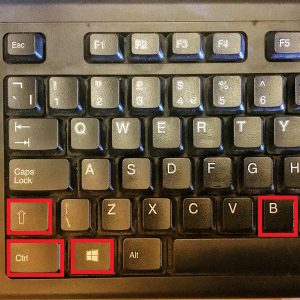
If you have updated to Version 1803 of Windows 10 and are experiencing random computer freezes, then you are not alone.
Many users have reported this problem when using certain apps, such as “Hey Cortana” or Google Chrome.
Microsoft has officially acknowledged the problem and are working on a solution which they hope to deliver during the next updates which are scheduled for May 8, 2018.
What can you do until it is fixed?
There are a few temporary workarounds that you can use until the problem is resolved.
Press the Windows logo key + Ctrl + Shift + B at the same time. This combination restarts your graphics driver (your screen will go black for a second) and hopefully unfreeze your computer.
On a Windows tablet, press both the volume up + volume down buttons three times within 2 seconds.
If you are using a laptop, you can try closing and opening the laptop lid.


Thanks for the info. Always helpful.